Log in to ScriptCheckWA for the first time
The first time you log into ScriptCheckWA, you will use a temporary password that has been provided to you in an email. You will then be prompted to update your temporary password.
Update your temporary password
When your user account is created, you will receive an email with a temporary password. Follow the steps below to update your password.
-
Click Update Password.
The Login screen displays.
-
Enter your username, then click Next.
Your username is your email address.
-
Enter the temporary password that was provided in the email, then click Next.
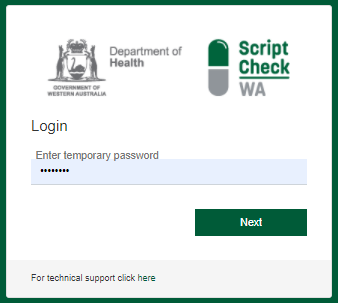
The Change Password screen displays.
-
Enter your temporary password, then enter a new password, and enter it again to confirm it.
Your password must meet the following requirements:
- Must be a minimum of 8 characters
- Must contain a mix of uppercase and lowercase letters.
- Must contain at least one number or special character (for example, !?&).
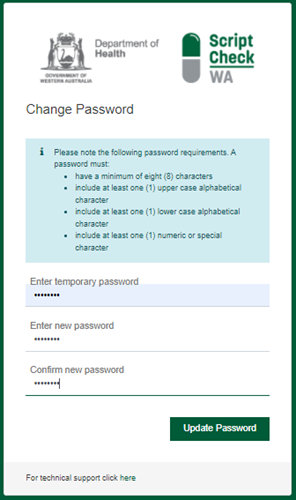
-
Select Update Password.
If you are not on a WA Health network when you first log in, you will also be prompted to Set up Multi-factor Authentication.
-
Enter your username.
-
Enter your password.
- Follow the prompts to Set up Multi-factor Authentication.